COMPLETE INSTALLATION OF MICROSOFT DYNAMICS AX
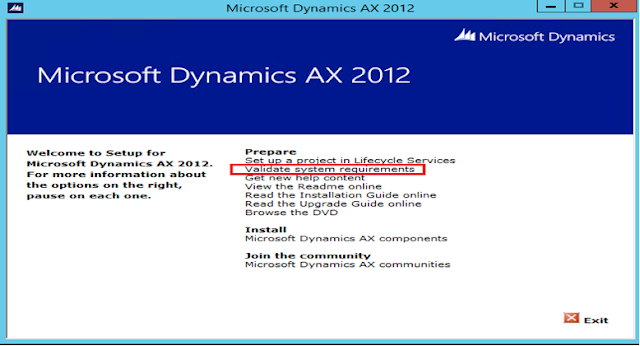
Contents 1. Check prerequisites . 3 2. Install the Microsoft Dynamics AX databases . 5 3. Install an Application Object Server (AOS) instance . 12 4. Install Reporting Services extensions for Microsoft Dynamics AX . 18 5. Configure Analysis Services by running Setup . 22 6. Install .NET Business Connector: 26 7. Install a client 28 8. Install the version of the Data Import/Export Framework that is available in AX 2012 R3 . 32 9. Install Enterprise Portal on a single server 42 10. Install Retail Headquarters components in AX 2012 R3 . 50 11. Install Retail POS . 55 12. Install Commerce Data Exchange: Async Server 58 13. Install Retail SDK . 63 14. Install Commerce Data Exchange: Async Client 66 Enable Windows Server Roles Web IIS Enable Windows Remote Desktop Services Enable Windows Feature .Net Framework 3.5 Run Setup from shared locatio