VMware: Take ownership error.
Sometimes I get this
error while starting any VMs on VMware workstation.
Error: this virtual machine appears to be
in use:
If
this virtual machine is not in use, press the “Take Ownership” button to obtain
ownership of it. Otherwise press the “Cancel” button to avoid damaging it. Configuration
file:D:\wali\DOCUMENTS\Documents\windows server 2012(2)\windows server
2012(2).vmx.
Root Cause of this problem:
A running virtual machine creates lock files to prevent
consistency problems on virtual hard disks. Without locks, multiple virtual
machines might read and write to the disk, causing data corruption. Lock
files have a .lck suffix and are created in subdirectories in the same
directory as the virtual disk (.vmdk) files. When a virtual machine powers off,
it removes the locking subdirectories and the lock files
Solution:
As per above statement the directory for my virtual machine shows the Lock files remained of the unscheduled reboot. We have to delete the folders with suffix of .lck or .lock and this will fix the issue.
As per above statement the directory for my virtual machine shows the Lock files remained of the unscheduled reboot. We have to delete the folders with suffix of .lck or .lock and this will fix the issue.
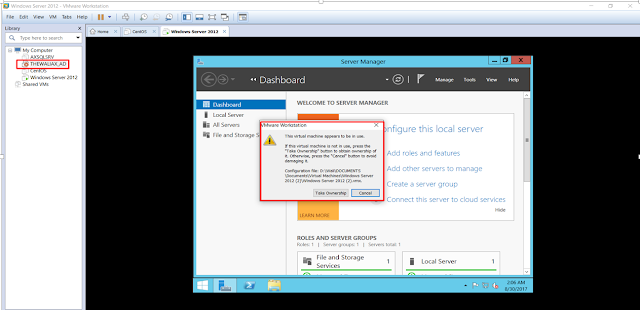



Comments
Post a Comment